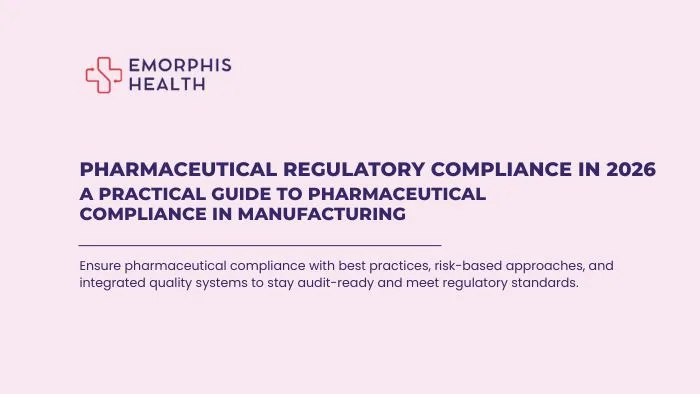Introduction to HIPAA Compliance
See Contents
- 1 Introduction to HIPAA Compliance
- 2 1. Understanding Key HIPAA Rules
- 3 2. Conducting a HIPAA Risk Assessment
- 4 3. Developing and Implementing Security Measures
- 5 4. Employee Training and Awareness Programs
- 6 5. Data Encryption and Protection Guidelines
- 7 6. Third-Party Vendor Compliance
- 8 7. Incident Response and Breach Notification Plan
- 9 8. Regular Audits and Monitoring
- 10 9. Ensuring Mobile Device Security
- 11 10. Disaster Recovery and Business Continuity Plans
- 12 11. HIPAA Compliance Maintenance: Best Practices
- 13 Final Checklist for HIPAA IT Compliance
- 14 Conclusion: Achieving and Maintaining HIPAA Compliance
The HIPAA compliance IT checklist is essential for ensuring that healthcare organizations protect patient data and adhere to federal regulations. HIPAA, or the Health Insurance Portability and Accountability Act, sets the standard for sensitive patient data protection. With the rise of digital healthcare systems, IT departments play a critical role in maintaining compliance. This guide will walk you through everything you need to know to create a robust HIPAA compliance IT checklist that safeguards your systems.
1. Understanding Key HIPAA Rules
Before diving into the HIPAA compliance IT checklist, it’s important to understand the key rules:
- Privacy Rule: Focuses on protecting patient health information (PHI) and outlines who is authorized to access it.
- Security Rule: Requires healthcare providers to implement proper safeguards to ensure PHI remains confidential, secure, and available.
- Breach Notification Rule: Mandates the reporting of any unauthorized access or breaches of PHI.
- Enforcement Rule: Covers penalties for HIPAA violations and outlines procedures for investigations.
A thorough HIPAA compliance IT checklist should cover all these rules to ensure that your organization meets regulatory requirements.
2. Conducting a HIPAA Risk Assessment
The first step in any HIPAA compliance IT checklist is performing a risk assessment. This process identifies vulnerabilities in your current systems where PHI could be compromised.
Steps to follow:
- Identify potential threats: Evaluate where data breaches could occur.
- Analyze current security measures: Are they strong enough to protect against these threats?
- Document findings: Keep a record of vulnerabilities and what actions are needed to address them.
Without this step, it’s impossible to build an effective HIPAA compliance IT checklist that fully protects your organization.


3. Developing and Implementing Security Measures
Your HIPAA compliance IT checklist must include security measures under three main categories:
- Administrative safeguards: Policies and procedures, such as role-based access control, that ensure only authorized personnel can handle PHI.
- Physical safeguards: These cover the protection of physical locations where PHI is stored, like server rooms or paper records.
- Technical safeguards: Ensuring electronic systems, including software and hardware, have adequate protection, such as encryption and secure login protocols.
Each of these safeguards forms a critical part of the HIPAA compliance IT checklist for securing PHI.
4. Employee Training and Awareness Programs
Employees are often the weakest link in data security, which is why every HIPAA compliance IT checklist should include a robust employee training program. This includes:
- Teaching staff how to handle PHI properly.
- Providing regular training sessions to keep employees updated on new threats.
- Monitoring employees to ensure they follow HIPAA protocols.
A well-trained staff ensures that the HIPAA compliance IT checklist isn’t just a document but a practice that’s ingrained in daily operations.
5. Data Encryption and Protection Guidelines
One of the most critical parts of any HIPAA compliance IT checklist is data encryption. This ensures that PHI is unreadable if accessed by unauthorized parties. To be compliant:
- Encrypt data at rest: This means protecting stored data, whether on servers, laptops, or other devices.
- Encrypt data in transit: PHI should be encrypted while being transmitted over networks.
Your HIPAA compliance IT checklist should outline encryption methods and standards that meet or exceed HIPAA’s requirements.
6. Third-Party Vendor Compliance
If you’re working with third-party vendors who have access to PHI, they must also comply with HIPAA. Make sure your HIPAA compliance IT checklist includes:
- Business Associate Agreements (BAAs): These agreements ensure that third-party vendors understand and commit to HIPAA compliance.
- Ongoing monitoring: Regularly check that your vendors maintain compliance with HIPAA standards.
This step is crucial because, without it, a breach caused by a vendor could hold your organization liable.
7. Incident Response and Breach Notification Plan
An effective HIPAA compliance IT checklist must include a well-defined incident response plan for handling breaches. If a breach occurs:
- Activate your incident response team: These are the individuals responsible for investigating and containing the breach.
- Notify affected parties: HIPAA requires that individuals be notified of a breach within 60 days.
Having a step-by-step breach notification plan in your HIPAA compliance IT checklist ensures compliance even when the worst happens.


8. Regular Audits and Monitoring
HIPAA compliance is not a one-time effort but an ongoing process. Your HIPAA compliance IT checklist should include regular audits to check for vulnerabilities. Real-time monitoring tools can also be used to:
- Detect potential security issues.
- Keep a log of access and activities involving PHI.
These audits will help keep your HIPAA compliance IT checklist up to date and ensure your systems remain secure.
9. Ensuring Mobile Device Security
In today’s mobile work environment, it’s essential to address mobile device security in your HIPAA compliance IT checklist. You should:
- Establish strict policies for Bring Your Own Device (BYOD) practices.
- Require encryption and secure login for any device accessing PHI.
- Implement remote wipe capabilities to protect data if a device is lost or stolen.
This is especially important for employees who access PHI outside of traditional office settings.
10. Disaster Recovery and Business Continuity Plans
A HIPAA compliance IT checklist should also prepare for worst-case scenarios like natural disasters, data breaches, or system failures. HIPAA requires:
- Data backup: Ensure regular backups of PHI to secure locations.
- Disaster recovery plan: A well-defined process for restoring lost data and resuming operations.
- Business continuity: Plan how to keep critical operations running even in the face of system disruptions.
Your HIPAA compliance IT checklist must outline these steps to ensure your organization can recover from any disruption while staying compliant.
11. HIPAA Compliance Maintenance: Best Practices
Maintaining compliance is just as important as achieving it. Ensure that your HIPAA compliance IT checklist includes:
- Regular updates to policies based on new regulations.
- Continuous employee training and monitoring.
- Periodic review of your organization’s security measures.
This will help keep your HIPAA compliance IT checklist relevant and effective over time.


Final Checklist for HIPAA IT Compliance
At the end of the process, you should have a final HIPAA compliance IT checklist that covers all areas mentioned. This serves as a quick reference for ensuring all measures are in place before audits or reviews.
Here’s the HIPAA Compliance IT Checklist in a table format for easy reference:
| HIPAA Compliance Area | Task | Completed |
| Conduct a HIPAA Risk Assessment | Identify potential threats and vulnerabilities | [ ] |
| Analyze current security measures | [ ] | |
| Document risk analysis findings | [ ] | |
| Develop Security Measures | Administrative safeguards (policies, role-based access) | [ ] |
| Physical safeguards (restricted access to data storage areas) | [ ] | |
| Technical safeguards (encryption, secure logins) | [ ] | |
| Employee Training and Awareness | Provide regular HIPAA training to staff | [ ] |
| Monitor adherence to HIPAA protocols | [ ] | |
| Conduct refresher training sessions periodically | [ ] | |
| Data Encryption and Protection | Encrypt data at rest | [ ] |
| Encrypt data in transit | [ ] |
This table format allows for easy tracking and management of HIPAA compliance tasks.
Conclusion: Achieving and Maintaining HIPAA Compliance
By following the steps in this HIPAA compliance IT checklist, healthcare organizations can ensure they meet federal standards for protecting patient information. Regular updates, employee training, and security measures are key to long-term compliance. Staying vigilant is essential to protecting PHI and avoiding costly violations.
Find more details on Understanding Healthcare Software Regulations And Compliances.
To ensure your organization meets all regulatory standards and safeguards patient data effectively, connecting with the right experts is crucial. At Emorphis, our healthcare IT specialists are well-versed in HIPAA compliance and can provide comprehensive solutions tailored to your specific needs. Whether you’re looking to enhance your IT infrastructure, implement advanced security protocols, or streamline data management, Emorphis Health offers the expertise to help you stay compliant. Reach out to our team of health tech professionals today and take the first step towards a secure and compliant future.