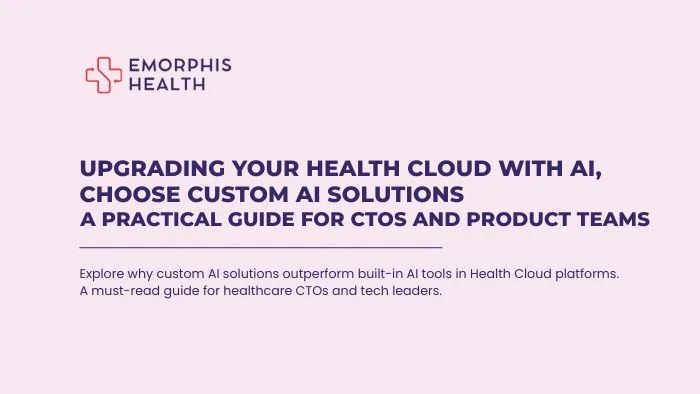Top Health Clouds and the AI They Offer
See Contents
- 1 Top Health Clouds and the AI They Offer
- 2 Built-In AI vs. Custom AI: What’s the Difference?
- 3 Why Custom AI Might Be the Better Fit
- 4 Why Choose Custom AI?
- 5 How to Implement a Custom AI Solution with a Health Cloud
- 6 Partner with Emorphis Health for Seamless AI and Health Cloud Integration
- 7 Final Thoughts: Make Your Health Cloud Work Smarter, Not Just Bigger
The healthcare industry is rapidly transitioning from traditional IT systems to cloud-first infrastructures. A growing number of healthcare providers and digital health platforms are turning to a Health Cloud to centralize patient data, improve accessibility, and drive innovation. These cloud platforms often come bundled with AI capabilities, making it easier for healthcare leaders to explore intelligent automation.
Popular Health Clouds and Their Built-in AI Tools:
1. Salesforce Health Cloud
- Strengths: Patient relationship management, CRM for healthcare, care coordination
- AI Tools: Einstein AI for patient segmentation, engagement automation, and predictive care
2. Microsoft Cloud for Healthcare
- Strengths: End-to-end health data integration with Azure, Teams, and Dynamics 365
- AI Tools: Azure AI, Cognitive Services, and Power BI for clinical analytics, chatbots, and imaging
3. Google Cloud for Healthcare
- Strengths: Scalable data lakehouse for healthcare data, strong AI/ML platform
- AI Tools: Vertex AI, AutoML, Healthcare NLP, Imaging AI for diagnostics and data unification
4. AWS HealthLake
- Strengths: HIPAA-eligible cloud storage and real-time data analytics
- AI Tools: Amazon Comprehend Medical (clinical NLP), SageMaker (ML model development)
5. Oracle Health (formerly Cerner)
- Strengths: EHR-driven cloud platform integrated with Oracle Cloud Infrastructure (OCI)
- AI Tools: Oracle AI for clinical decision support, operational intelligence, and population health
6. Philips HealthSuite
- Strengths: Device connectivity, remote monitoring, and telehealth ecosystem
- AI Tools: AI for patient monitoring, personalized alerts, and clinical workflows
7. GE Healthcare Edison Platform
- Strengths: Imaging and diagnostics workflow platform for hospitals
- AI Tools: Edison AI for radiology, cardiology, and operational analytics
8. IBM Watson Health (now Merative)
- Strengths: Advanced clinical decision support, imaging, and NLP
- AI Tools: Watson AI modules (NLP, imaging, oncology AI, population health)
9. Red Hat OpenShift for Healthcare
- Strengths: Hybrid cloud platform for deploying containerized health apps
- AI Tools: Supports custom AI/ML pipelines with Kubernetes, integrated with partner AI tools
10. InterSystems HealthShare
- Strengths: Real-time health information exchange and unified health records
- AI Tools: Supports AI integration through APIs and data interoperability for predictive analytics
Native AI Capabilities Provided by the Health Clouds Themselves
Most modern health cloud platforms already come with built-in AI services. These are pre-integrated and designed specifically for healthcare use cases such as clinical decision support, risk scoring, imaging analysis, or natural language processing (NLP).
Here’s how major platforms offer AI out-of-the-box:
Health Cloud |
Native AI Features |
Common Use Cases |
| Salesforce Health Cloud | Einstein AI | Predictive care planning, risk scoring, intelligent workflows |
| Microsoft Cloud for Healthcare | Azure AI + Power BI + Cognitive Services | Conversational AI, image diagnostics, virtual care bots |
| Google Cloud Healthcare API | Vertex AI, AutoML, Healthcare NLP | AI-based radiology, disease prediction, and unstructured data parsing |
| Amazon HealthLake (AWS) | HealthLake AI, Comprehend Medical, SageMaker | Clinical NLP, chronic disease modeling, real-time analytics |
| Oracle Health (Cerner) | Oracle AI and ML Cloud | EHR data analytics, early detection, and patient stratification |
| Philips HealthSuite | AI-enabled remote monitoring and diagnostics | Predictive care, connected devices, real-time alerts |
| GE Edison Health Services | Edison AI platform | Imaging analytics, cardiology AI tools, personalized diagnostics |
These services are FHIR-compliant, secure, and HIPAA-ready, so AI can work directly on healthcare-grade data.
Also, there is a marketplace. Let’s look at them.
Marketplace & Prebuilt AI Solutions
Health cloud platforms also support third-party AI integrations via dedicated marketplaces:
- Salesforce AppExchange: Offers healthcare-specific AI tools for care management.
- Microsoft Azure Marketplace: Lists AI tools for diagnosis, risk scoring, and imaging.
- Google Cloud Marketplace: Includes NLP, clinical AI APIs, and population health tools.
- AWS Marketplace: Offers chronic care models, computer vision algorithms, and more.
These solutions allow you to combine the best of both worlds: prebuilt intelligence with optional customization. These Health Cloud platforms make AI more accessible, but built-in features often serve as general-purpose tools, which brings us to the next question: Is built-in enough?
Built-In AI vs. Custom AI: What’s the Difference?
Built-in AI refers to native, plug-and-play features provided by Health Cloud vendors. These are convenient, pre-trained models designed to deliver basic functionality such as risk stratification or sentiment analysis.
Custom AI solutions, however, are purpose-built for specific use cases. With Custom AI integration with Health Cloud, organizations can harness unique datasets, workflows, and goals to create tailored intelligence that delivers greater accuracy and operational value.
Built-In AI vs. Custom AI: Key Differences
Aspect |
Built-In AI |
Custom AI |
| Speed to Deploy | Fast (plug-and-play) | Slower (requires development) |
| Customization | Limited to platform capabilities | Fully tailored to your workflows and data |
| Control & Flexibility | Restricted to vendor’s updates | Full control over models, logic, and deployment |
| Accuracy | General-purpose models | Trained on proprietary data for high precision |
| Compliance Fit | HIPAA-ready, but less adaptable to specific standards | Can be configured for unique legal/compliance needs |
| Scalability | Tied to vendor roadmap | Scalable based on your own priorities |
| Integration Depth | Shallow (limited APIs and custom triggers) | Deep, with custom workflows and multi-source data fusion |
| Long-Term ROI | Moderate | High (especially for complex or evolving systems) |
Why Custom AI Might Be the Better Fit
While built-in AI tools offered by leading Cloud platforms, such as Salesforce, AWS, Microsoft, and Google Cloud, provide quick deployment and basic automation, they often fall short when it comes to addressing complex healthcare requirements.
Here are some of the detailed reports that suggest generative AI or infrastructure leads to going with custom AI solutions.
a. Generative AI Demand Is Accelerating Custom AI Adoption
A growing number of healthcare leaders are shifting from generic AI models toward custom-built solutions. According to Deloitte’s 2024 survey “Health AI & Generative AI in 2024” report on health AI trends, around 75% of healthcare executives are already piloting or scaling generative AI tools. This surge signals a clear transition toward more tailored, context-aware systems that go beyond what prebuilt AI in standard Health Clouds can offer. For these organizations, custom AI isn’t just a luxury—it’s becoming essential for meeting high expectations in diagnostics, patient engagement, and automation.
b. AI-Ready Infrastructure Is Still Lagging Behind
While many providers want to scale AI, their existing systems are often not equipped for deep integration. A HIMSS Market Insights report “2023 AI Readiness in Healthcare”, found that only 18% of healthcare organizations currently have cloud and data infrastructure that is truly ready to support full-scale AI deployment. This gap highlights the limitations of relying solely on native AI features and reinforces the need for Custom AI integration with Health Cloud; where infrastructure, data, and models are aligned for performance and compliance.
c. Most Healthcare Systems Use AI; But Integration Remains a Barrier
Widespread adoption of AI in healthcare is already happening; 86% of health systems report using some form of AI today, according to HIMSS and Medscape’s “State of AI in U.S. Hospitals, 2024”. However, many still struggle with data silos, interoperability, and workflow integration. This creates a compelling case for custom AI solutions that are fully integrated with the Health Cloud environment, enabling better coordination between EHRs, diagnostics, and analytics platforms.
So, currently, many healthcare CTOs and product teams are now realizing that Custom AI integration with Health Cloud is not just an upgrade; it’s a strategic necessity.
Why Choose Custom AI?
- Tailored to Specialized Workflows
Off-the-shelf AI solutions are typically built for general use cases. But in healthcare, workflows are deeply specialized, whether it’s managing oncology treatment plans, interpreting radiology images, or automating clinical documentation. Custom AI solutions can be trained in your specific data and workflows, ensuring higher accuracy and relevance. - Meets Regulatory Demands
Regulatory compliance (HIPAA, GDPR, FDA) often requires a level of precision, transparency, and explainability that generic AI tools may not offer. Custom AI integration with Health Cloud allows organizations to build models that meet stringent auditing, validation, and traceability requirements. - Unlocks Competitive Differentiation
Your healthcare platform’s value proposition often depends on unique capabilities, something built-in AI can’t provide. Whether you’re launching a telehealth platform, remote patient monitoring system, or clinical decision support tool, custom AI solutions allow you to embed proprietary algorithms that differentiate your product in the market. - Built for Scalability and Evolution
As your organization grows, so do your data sources, use cases, and compliance requirements. Custom AI integration ensures your Health Cloud can evolve, adapting to new modalities (e.g., wearables, genomics, mental health AI), supporting multilingual data, or optimizing population health analytics.
Key Benefits of Custom AI Integration with Health Cloud
- Precision: Trained on your real-world clinical data, custom AI delivers better diagnostic, predictive, and workflow automation outcomes.
- Flexibility: Easily adjust algorithms or workflows as regulations, technologies, or business goals evolve.
- Data Control: Maintain complete control over data pipelines, AI logic, and privacy measures—essential for compliance.
- Interoperability: Integrates with your existing FHIR, HL7, DICOM, or custom APIs across systems and devices.
- Cost Efficiency: While upfront investment may be higher than built-in tools, long-term ROI is significantly better with reduced error rates, improved workflows, and faster decision-making.
Custom AI integration with Health Cloud is the smarter route for healthcare organizations building mission-critical systems. It empowers teams with complete control, unmatched precision, and strategic agility, allowing them to create AI solutions that not only meet today’s needs but are ready for tomorrow’s challenges.
Before we go into how to build a custom solution for your health cloud, let’s check the pitfalls of both built-in AI and custom AI solution implementation.
Some Common Pitfalls When Adding AI to Health Clouds
Implementing AI, whether built-in or custom, requires careful planning. Common mistakes include:
- Assuming AI will work out-of-the-box for specialized cases.
- Poor data hygiene before AI integration.
- Overlooking compliance and patient privacy protocols.
- Misalignment between AI tools and the Health Cloud data architecture.
These risks are particularly important when considering Custom AI integration with Health Cloud, as poor integration can lead to fragmented workflows.
How to Start Small and Scale Smart
A phased approach works best when introducing Custom AI solutions:
- Identify a narrow, high-impact use case (e.g., appointment no-show prediction).
- Build a Custom AI model trained on your data.
- Integrate it with your Health Cloud.
- Measure results and iterate.
- Scale to additional use cases or departments.
This approach ensures that your Custom AI integration with Health Cloud is both effective and sustainable. Let’s look in detail now.


How to Implement a Custom AI Solution with a Health Cloud
Step 1: Define the AI Use Case with Precision
The first and most critical step is to clearly define what you want your AI solution to achieve. A custom AI model should solve a problem that either improves clinical outcomes, operational efficiency, or patient experience—and cannot be effectively addressed by built-in AI features.
Typical healthcare AI use cases include:
- Clinical decision support for disease detection or progression prediction
- Personalized treatment recommendations
- Predictive analytics for patient readmissions or risk stratification
- Automating administrative workflows (e.g., coding, appointment reminders)
- NLP-based extraction of clinical insights from physician notes or radiology reports
Action Points:
- Identify a high-value use case with measurable KPIs (accuracy, time savings, cost reduction).
- Confirm that the use case needs customization, meaning it relies on your specific workflows or patient population.
Step 2: Assess and Prepare Your Data within the Health Cloud
Custom AI models are only as good as the data they are trained on. If your organization is using a Health Cloud platform like AWS HealthLake, Google Cloud Healthcare, Azure for Healthcare, or Salesforce Health Cloud, ensure your data is structured, interoperable, and accessible.
Key Considerations:
- Identify relevant data sources: EHRs, claims, lab results, imaging (DICOM), and IoT/wearable data.
- Structure your data using FHIR (Fast Healthcare Interoperability Resources) or HL7 standards.
- Use native tools from your Health Cloud provider for data ingestion and normalization:
- AWS HealthLake for harmonizing and indexing healthcare data
- Google Cloud Healthcare API for importing FHIR and DICOM data
- Azure API for FHIR to map, transform, and validate datasets
Action Points:
- Eliminate duplicates and incomplete records
- Anonymize or de-identify sensitive patient data if required
- Create a centralized, queryable data layer for your AI model
Step 3: Select the Right AI/ML Development Platform
Most Health Cloud providers offer robust services for training and deploying machine learning models. Your choice depends on existing infrastructure, in-house capabilities, and how tightly you want to integrate with the cloud stack.
Platform Options:
- AWS: Use Amazon SageMaker for model training, Comprehend Medical for clinical NLP, and HealthLake for data prep.
- Google Cloud: Use Vertex AI for end-to-end model development and Healthcare NLP APIs for language processing.
- Azure: Use Azure Machine Learning for model lifecycle management, paired with Cognitive Services for pre-built vision/NLP models.
- Salesforce: While not an ML platform itself, you can integrate external models via MuleSoft, Heroku, or Apex APIs.
Action Points:
- Decide whether to build from scratch or fine-tune a pre-trained model
- Set up model development environments with access to de-identified data from your Health Cloud
- Validate your tech stack’s support for compliance (HIPAA, GDPR, etc.)
Step 4: Build and Train the Custom AI Model
With data pipelines and cloud environments ready, begin developing your model. This involves selecting the right algorithms, preparing training datasets, and defining evaluation metrics.
Development Stages:
- Data preprocessing: Format, clean, and normalize inputs
- Feature engineering: Derive meaningful variables from raw data
- Model selection: Choose appropriate AI models (e.g., decision trees, neural networks, transformers)
- Training and testing: Split datasets into training, validation, and test sets
- Evaluation: Measure performance using domain-specific metrics (e.g., AUC, F1-score, recall for clinical data)
Action Points:
- Continuously validate model performance against clinical benchmarks
- Document assumptions and data lineage for audit and compliance
- Store models in a secure repository for CI/CD integration
Step 5: Integrate the Model into the Health Cloud Workflow
Integration ensures your AI model doesn’t operate in isolation but becomes part of the clinical or operational workflow. This is where custom AI integration with Health Cloud delivers full value.
Integration Options:
- Use APIs to deploy inference endpoints (e.g., SageMaker endpoints, Azure ML REST API)
- Connect with EHRs or care management systems using HL7/FHIR APIs
- Deploy as microservices that interact with frontend applications via the Health Cloud UI or middleware (e.g., Salesforce Lightning, Microsoft Teams, Epic integrations)
Action Points:
- Build secure API connections for model inference
- Design user interfaces (dashboards, alerts, predictions) for clinicians or operations teams
- Test for usability, data flow integrity, and performance under real-world conditions
Step 6: Ensure Compliance, Security, and Monitoring
Healthcare AI must meet strict standards for privacy, reliability, and interpretability. Compliance should be built into every phase—from model development to deployment.
Key Practices:
- Enforce role-based access and data encryption (both in transit and at rest)
- Maintain audit logs for data and model usage
- Use explainable AI frameworks to interpret predictions (e.g., SHAP, LIME)
- Conduct bias and fairness checks to avoid clinical disparities
Action Points:
- Validate HIPAA and GDPR adherence across all cloud and AI components
- Set up monitoring for model drift, data anomalies, and performance degradation
- Create retraining pipelines to update models based on new data
Step 7: Pilot, Iterate, and Scale
Start with a controlled deployment—perhaps in a single clinic, department, or with a subset of users. Measure results, gather feedback, and refine.
Success Factors:
- Involve clinical staff early for validation and usability feedback
- Use KPIs such as accuracy, time saved, clinical adoption rate, and improved outcomes
- Gradually expand across departments or use cases as confidence grows
Action Points:
- Document learnings from the pilot
- Build a scalable model management pipeline for future growth
- Use AI performance dashboards to align stakeholders around ROI and outcomes
Custom AI integration with Health Cloud platforms allows healthcare organizations to move beyond the limitations of one-size-fits-all solutions. By developing AI models that align with specific workflows, datasets, and compliance needs, you unlock greater precision, better patient outcomes, and a long-term competitive edge.
Whether you’re a hospital CIO, digital health startup, or medical device company, building a custom AI solution is not just a technical project; it’s a strategic transformation of how you deliver care and run operations.
Partner with Emorphis Health for Seamless AI and Health Cloud Integration
To successfully navigate the complexities of custom AI integration with Health Cloud platforms, it’s crucial to have the right strategic and technical guidance.
At Emorphis Health, our team of AI experts and Health Cloud specialists brings deep expertise in deploying intelligent solutions across platforms like AWS HealthLake, Google Cloud Healthcare, Microsoft Azure, and Salesforce Health Cloud.
Whether you’re building predictive models for clinical decision support or automating patient workflows with NLP, our experts work alongside your team to design, develop, and integrate custom AI solutions that are secure, scalable, and fully compliant with healthcare standards.
Partnering with Emorphis ensures your cloud and AI strategy delivers not just technology but real-world outcomes.
Final Thoughts: Make Your Health Cloud Work Smarter, Not Just Bigger
Simply implementing a Health Cloud isn’t enough. To fully realize its potential, AI must be layered intelligently, whether through native tools or custom solutions.
For teams with complex workflows, ambitious growth plans, or a focus on innovation, Custom AI solutions offer the depth and agility needed to stay competitive. And when executed correctly, Custom AI integration with Health Cloud can transform data into a strategic asset, driving clinical excellence and operational efficiency.