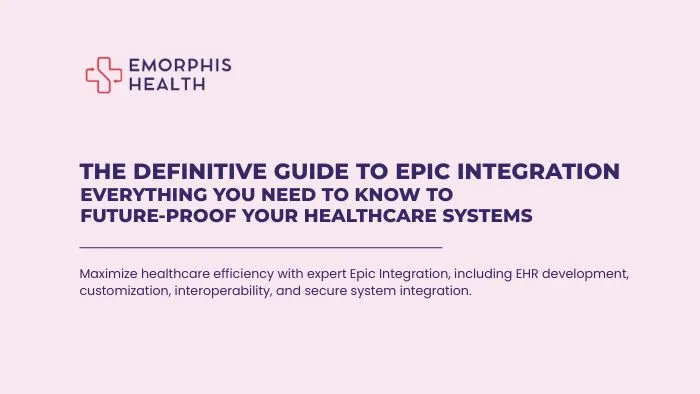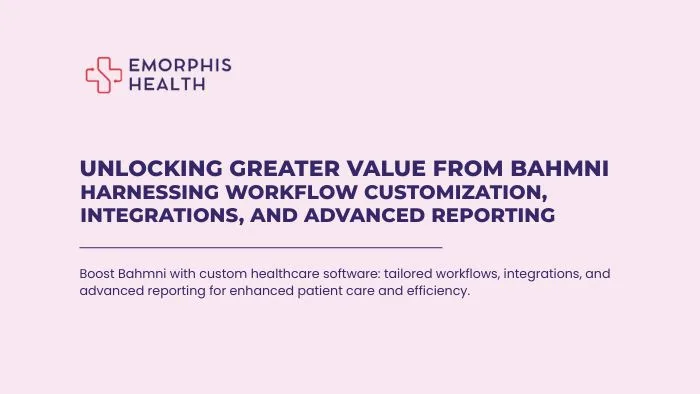Introduction
See Contents
- 1 Introduction
- 2 Why OpenEMR Is the #1 Choice for Cost-Conscious, Scalable EMR Systems
- 3 What Makes OpenEMR Better Than Other Open-Source EMRs
- 4 Why Paid EMRs Like Epic or Cerner Might Be Overkill for Your Clinic
- 5 OpenEMR vs Epic vs Cerner vs Allscripts vs Athena vs Meditech
- 6 Top 10 Customizations Every Clinic Needs for a Powerful OpenEMR Setup
- 7 Why You Need Expert OpenEMR Development Services
- 8 Cost of Hiring an OpenEMR Developer: What to Expect
- 9 How Emorphis Helps You Turn OpenEMR Into a High-Performance Digital Health Platform
- 10 Final Thoughts: Ready to Make OpenEMR Work for You?
Finding the right electronic medical record (EMR) solution is both critical and challenging. For clinics, small hospitals, NGOs, and healthcare startups looking to balance cost, functionality, and compliance, OpenEMR software is quickly emerging as the best free EMR choice.
But why is OpenEMR standing out from other open-source EMR systems and even outperforming some commercial giants in key use cases? Let’s dive deep into the features, customization potential, integration capabilities, and why partnering with the right technology expert, like Emorphis, can help you unlock the full potential of OpenEMR software.
Why OpenEMR Is the #1 Choice for Cost-Conscious, Scalable EMR Systems
The demand for open-source EMR systems is growing exponentially across the globe. With the increasing cost of proprietary EMR platforms like Epic, Cerner, and Veradigm, healthcare organizations, especially small to mid-sized clinics, are actively exploring robust, scalable alternatives. And this is where OpenEMR software emerges as the best free EMR, offering the perfect blend of affordability, compliance, and customization.
OpenEMR Market Stats and Adoption
- 70,000+ facilities worldwide use OpenEMR, including clinics, hospitals, NGOs, and government health programs.
- It’s deployed in over 100 countries, making it one of the most widely adopted open-source EMR systems in the world.
- Over 7 million patients are managed using OpenEMR.
- OpenEMR is ONC-certified (Office of the National Coordinator for Health IT), meaning it meets U.S. standards for Meaningful Use Stage 3.
- It’s recognized by the World Health Organization (WHO) and various NGOs for its ability to serve underserved and remote regions.
These stats prove that OpenEMR is more than just a community-led open-source initiative; it’s a global platform trusted by providers and governments alike.
Core Features That Make OpenEMR the Best Free EMR
The functionality included in OpenEMR software is on par with many commercial platforms, and with the right implementation, even better. Here’s a breakdown of its core features:
1. Patient Scheduling
OpenEMR allows you to manage appointments across multiple providers and locations. You can view calendars by provider, facility, room, or resource. The system includes features like:
- Customizable appointment types
- Automated reminders (via SMS or email with integration)
- Recurring appointment support
- Waiting list and walk-in management
2. Medical Billing & Insurance Claims
A major reason why OpenEMR is considered the best free EMR is its robust billing engine, which includes:
- CPT, ICD-10, and HCPCS code support
- Insurance claims processing (837P, 837I formats)
- Electronic remittance advice (835)
- ERA auto-posting with clearinghouse integration
- Global (non-U.S.) billing workflows via modular plugins
With OpenEMR customization, providers can automate much of the billing cycle and reduce revenue leakage.
3. Clinical Encounter Documentation
The platform supports full SOAP note management and customizable templates tailored to specialty needs. Key features include:
- Integrated vitals capture
- Review of systems (ROS)
- Medical history and progress note tracking
- Electronic document upload and signature capture
- Multi-provider and co-signature support
4. e-Prescription (eRx) Integration
While OpenEMR doesn’t include eRx by default, it can be integrated with providers like Surescripts, NewCrop, or DoseSpot to enable:
- Controlled substance e-prescriptions (EPCS)
- Drug interaction checks and allergy alerts
- Prescription refill workflows
- Pharmacy network integration
This customization is essential to meet modern digital prescribing standards.
5. Lab Integration
OpenEMR provides built-in support for lab orders and results via:
- HL7 interfaces for real-time communication with labs
- LOINC-coded result mapping
- Manual or automated lab result uploads
- Abnormal result flagging and alert generation
OpenEMR integration with labs like LabCorp, Quest, and others helps streamline diagnostics and follow-ups.
6. OpenEMR Patient Portal
The customizable OpenEMR patient portal enables:
- Secure messaging with providers
- Access to visit summaries, lab results, and billing history
- Appointment scheduling and prescription refills
- Document sharing and intake forms
- Multilingual support for diverse populations
With the rise of digital-first patient engagement, the OpenEMR patient portal is critical for improving outcomes and satisfaction.
7. Role-Based Access Control and Compliance
Security and compliance are central to OpenEMR’s design:
- Role-based access for admin, providers, staff, and billing personnel
- Audit logs for HIPAA tracking
- Optional two-factor authentication
- SSL encryption and secure session handling
This ensures the platform is adaptable for clinics in the U.S., Europe (GDPR), or anywhere else with strict data protection requirements.
Modularity: The True Power of OpenEMR
What sets OpenEMR software apart from other EMR open source systems is its modular architecture. Every clinic is different, and OpenEMR is designed to reflect that reality.
With proper OpenEMR development services, modules can be added, removed, or modified to align with your practice’s exact needs. Some advanced modules include:
- Telehealth support with WebRTC or Zoom SDK
- BI dashboards using Metabase or Power BI
- Chronic disease management and population health tools
- Inventory and pharmacy management
- Vaccination tracking and reminders
- Pediatric growth chart modules
- COVID-19 screening templates and automated forms
This means OpenEMR is not only the best free EMR in general, but also the most adaptable solution in the open-source EMR category.
Check the OpenEMR Demo
Why It’s Ideal for Scalability
One of the biggest myths is that open-source systems aren’t scalable. But OpenEMR has been successfully deployed for:
- National-level rollouts in government health programs
- Multi-location clinics with centralized and decentralized data models
- Mobile clinics operating in disconnected rural settings
- Telemedicine platforms integrating remote diagnostics and EHR access
With Docker-based deployment, cloud hosting (AWS, Azure, GCP), and microservice-compatible architecture, OpenEMR installation can be scaled horizontally or vertically to support hundreds of thousands of patients.
Real-World Impact
- Malaysia: Deployed OpenEMR in rural clinics to support over 1 million people
- Kenya: NGOs use OpenEMR to track HIV and TB patients across hundreds of centers
- USA: Over 5,000 small practices and behavioral health clinics operate using OpenEMR with custom billing and eRx
- India: Telehealth startups are deploying OpenEMR patient portals in regional languages to serve Tier-2 and Tier-3 cities
These real-world examples further reinforce OpenEMR’s position as the best free EMR globally.
What Makes OpenEMR Better Than Other Open-Source EMRs
Several EMR open source platforms exist, including Oscar EMR, OpenMRS, and GNU Health. However, none match OpenEMR software in versatility, adoption, and community support.
Here’s how OpenEMR compares:
Feature Comparison Chart: OpenEMR vs OpenMRS vs Oscar EMR vs GNU Health
| Feature / Criteria | OpenEMR | OpenMRS | Oscar EMR | GNU Health |
|---|---|---|---|---|
| ONC Certification | Yes | No | No | No |
| Core Clinical Functions (32 criteria) | 32/32 | 12 full, 11 partial | Region-specific | ~10 full |
| Billing Support | US & Global | None | Canada only | Limited |
| e-Prescription Functionality | Yes (with integration) | Extensions required | Canada only | Basic |
| Lab Integration (HL7/LOINC support) | Full support | Basic | Partial | Full (LIMS) |
| Patient Portal | Fully featured | Community add-ons | Limited | Limited |
| Target Use Case | Clinics, hospitals | Global NGOs, research | Canadian clinics | Hospitals, public health |
| Customization & Modularity | High | High | Moderate | High |
| Development & Community Activity | Very Active | Active | Regionally Active | Niche/Academic |
Because of its practical usability in real-world clinics, OpenEMR software has become the best free EMR for practitioners who need full clinical and administrative support without paying for commercial solutions.
When evaluating open source EMR systems, the comparison of OpenEMR vs OpenMRS vs Oscar EMR vs GNU Health reveals distinct use cases, strengths, and limitations. OpenEMR stands out as the most feature-rich and widely adopted platform, offering ONC certification, integrated billing, scheduling, e-prescription, lab connectivity, and a patient portal—all out-of-the-box.
OpenMRS, while highly modular and popular in low-resource settings, focuses more on public health and research workflows rather than clinical billing or regulatory compliance. Oscar EMR is region-specific to Canada, offering strong support for local billing and clinical documentation but lacking broader global adaptability. GNU Health, on the other hand, is geared toward hospital and public health environments, with emphasis on epidemiology and social medicine rather than full EMR functionality.
In the comparison of OpenEMR vs OpenMRS vs Oscar EMR vs GNU Health, OpenEMR consistently ranks as the best free EMR for clinics, startups, and global deployments requiring a balance of cost, customization, and compliance.


Why Paid EMRs Like Epic or Cerner Might Be Overkill for Your Clinic
Popular commercial EMRs like Epic, Cerner (Oracle Health), and Veradigm (formerly Allscripts) offer extensive enterprise features. But they come with:
- High licensing and support costs (often in six or seven figures annually)
- Complex implementation cycles
- Vendor lock-in
- Limited customization unless paid heavily
On the other hand, OpenEMR software gives clinics complete control over their codebase, workflows, data storage, and features—all without recurring license fees. When paired with expert OpenEMR development services, you get the best free EMR that can be molded to your exact requirements.
For small to mid-sized healthcare providers, the cost-to-benefit ratio with OpenEMR far exceeds that of expensive proprietary systems. You’re no longer paying for features you don’t need—instead, you’re building exactly what your practice demands.
OpenEMR vs Epic vs Cerner vs Allscripts vs Athena vs Meditech
In the growing landscape of electronic medical records, comparing OpenEMR vs Epic vs Cerner vs Allscripts vs Athena vs Meditech reveals a stark difference between proprietary enterprise platforms and open-source flexibility. OpenEMR, known as the best free EMR, serves as a cost-effective and customizable solution for clinics and healthcare startups, especially those seeking freedom from licensing costs and vendor lock-in.
On the other hand, Epic and Cerner (now Oracle Health) dominate the U.S. hospital market—holding nearly 60% combined market share—offering robust enterprise features but with extremely high implementation costs and limited customizability. Allscripts (now under Veradigm), Athenahealth, and Meditech cater to mid-sized practices and community hospitals but still involve recurring license fees, mandatory upgrades, and integration limitations.
When it comes to OpenEMR vs Epic vs Cerner vs Allscripts vs Athena vs Meditech, the decision hinges on whether flexibility, affordability, and control (OpenEMR) outweigh pre-built, rigid, and high-cost enterprise ecosystems. For many smaller providers and global health systems, OpenEMR remains the best free EMR alternative that matches enterprise capability at a fraction of the cost.
OpenEMR vs Epic vs Cerner vs Allscripts vs Athena vs Meditech
| Feature / Criteria | OpenEMR | Epic | Cerner (Oracle) | Allscripts (Veradigm) | Athenahealth | Meditech |
|---|---|---|---|---|---|---|
| Type | Open Source | Commercial | Commercial | Commercial | Commercial | Commercial |
| License Cost | Free | High | High | Medium | Medium | Medium |
| ONC Certification | Yes | Yes | Yes | Yes | Yes | Yes |
| Market Share (US Hospitals, 2024) | <2% (independent) | ~36% | ~24% | ~6% | ~5% | ~16% |
| Target Customers | Clinics, NGOs | Large hospital systems | Large/academic hospitals | Mid-sized practices | Small-medium practices | Community hospitals |
| Customization | High (Full access) | Low (vendor-dependent) | Medium | Medium | Low | Low |
| Cloud/On-prem Support | Both | Cloud or on-prem | Cloud or on-prem | Cloud | Cloud-native | On-prem/cloud |
| E-prescription | With integration | Built-in | Built-in | Built-in | Built-in | Built-in |
| Billing/Revenue Cycle | Customizable | Advanced | Advanced | Advanced | Integrated | Integrated |
| Interoperability (HL7/FHIR/SMART) | Add-on required | Full | Full | Partial | Partial | Partial |
| Patient Portal | Yes (Customizable) | Yes | Yes | Yes | Yes | Yes |
| Support & Maintenance | Community/3rd party | Enterprise-level | Enterprise-level | Vendor provided | Vendor provided | Vendor provided |
Top 10 Customizations Every Clinic Needs for a Powerful OpenEMR Setup
Out of the box, OpenEMR software is highly capable. However, to make it truly enterprise-ready or specialty-specific, most clinics opt for the following customizations:
1. User Interface (UI) Redesign for Workflow Efficiency
Most clinics looking for OpenEMR customization request a revamped UI. The default layout can feel outdated and may not align with specific user roles or workflows.
Why it matters:
Redesigning the UI to be mobile-responsive, role-specific, and intuitive boosts staff productivity and user adoption. Clinics often request custom dashboards for providers, billing staff, and admin teams to streamline tasks and reduce screen fatigue.
2. e-Prescription Integration for Regulatory Compliance
Out-of-the-box, OpenEMR doesn’t include DEA-compliant eRx capabilities. Integrating with services like Surescripts, NewCrop, or DoseSpot is a top customization request.
Why it matters:
If you’re looking to enable controlled substance prescriptions, automate refill management, or streamline pharmacy communications, this integration is essential—and must be handled by developers familiar with OpenEMR development services and pharmacy standards.
3. FHIR and HL7 Integration for Interoperability
As healthcare becomes more connected, OpenEMR integration with labs, radiology systems, EHRs, and HIEs is crucial. Clinics often need HL7 v2 and FHIR APIs to exchange patient data securely.
Why it matters:
These integrations support lab result automation, care coordination, and public health reporting. It’s essential for clinics aiming for Meaningful Use or expanding into digital health services.
4. Customized Billing Workflows for Revenue Optimization
While OpenEMR includes built-in billing, many clinics need tailored billing processes, such as:
- Automated eligibility checks
- Custom superbills
- Claims clearinghouse API integration
- Real-time remittance posting
Why it matters:
Custom billing flows reduce claim denials, shorten revenue cycles, and support multi-payer environments. It’s a top requirement for U.S.-based practices looking for OpenEMR billing customization.
5. Specialty-Specific Clinical Templates
Every specialty has unique needs. From SOAP templates for pediatrics to progress notes for psychiatry, having pre-built or customized clinical forms increases efficiency.
Why it matters:
Clinics often seek OpenEMR development services to build or modify forms that reflect their documentation standards. Specialty-specific modules also help improve EMR usability and compliance.
6. Enhanced OpenEMR Patient Portal for Engagement
The default patient portal is functional but basic. Clinics upgrading to modern care models often request:
- Mobile-friendly portals
- Secure chat and document sharing
- Online payments
- Integration with telehealth tools
Why it matters:
An enhanced OpenEMR patient portal improves care continuity, reduces no-shows, and empowers patients. It’s also a top search trend for providers moving to hybrid or remote care models.
7. Multi-Clinic or Multi-Provider Management
OpenEMR supports single-site deployments well, but scaling to multi-location or multi-provider operations often requires structural changes.
Why it matters:
Clinics with multiple branches or departments need features like:
- Role-based data access
- Site-specific billing codes
- Location-based reporting
- Centralized admin dashboard
This type of customization is often requested by growing health networks or NGOs using OpenEMR globally.
8. Custom Data Analytics & Dashboards
Most clinics want real-time visibility into their operations. OpenEMR allows for integration with analytics tools like Metabase, Power BI, or custom SQL dashboards.
Why it matters:
Track KPIs like no-show rates, billing performance, encounter durations, and patient satisfaction—all in real-time.
9. Automated SMS/Email Notifications
To improve engagement and reduce manual follow-ups, clinics often request:
- Appointment reminders via SMS/WhatsApp
- Prescription pickup alerts
- Birthday or wellness campaign messaging
Integrating Twilio or SendGrid APIs requires secure configuration and workflow automation.
Why it matters:
Custom notifications reduce administrative burden and keep patients engaged between visits.
Find our case study on the Integration of an HL7-based messaging system with an EMR
10. Language Localization and Multilingual Support
For international or diverse communities, localizing OpenEMR software is essential. Clinics request:
- Language packs
- RTL (right-to-left) script support
- Culturally adapted forms
Why it matters:
Serving multilingual patients with localized EMR interfaces improves compliance and communication, especially in NGOs and public health programs.
When done right, these enhancements can make OpenEMR the best free EMR not just for small clinics, but for enterprise-level operations in developing regions as well.


Why You Need Expert OpenEMR Development Services
These top 10 enhancements are just the beginning of what OpenEMR software can achieve when tailored to your unique clinical and operational needs. Whether you’re a solo practitioner seeking a seamless OpenEMR installation and setup, or a growing healthcare network requiring full-stack OpenEMR customization and integration, expert support is essential.
A reliable development partner can help you design intuitive workflows, integrate third-party systems, ensure compliance with healthcare regulations, and scale efficiently. By leveraging professional OpenEMR development services, you unlock the true potential of the best free EMR, optimized for performance, usability, and long-term digital transformation in healthcare.
Cost of Hiring an OpenEMR Developer: What to Expect
When considering OpenEMR customization, integration, or even complete setup, one of the first questions clinics ask is: “How much does it cost to hire an OpenEMR developer?” The answer depends on the complexity of your needs, but hiring a skilled OpenEMR development team is far more cost-effective than licensing commercial EMRs.
Typical Pricing Models:
- Hourly Rate: $25 to $80/hour, depending on experience and location
- Fixed Scope Projects: $2,000 – $15,000 for common implementations (eRx integration, billing modules, etc.)
- End-to-End Customization: $10,000 – $50,000+ for enterprise-level OpenEMR development (multi-clinic, specialty modules, API integrations)
Key Factors Affecting Cost:
- Number of modules to customize (billing, portal, templates)
- Third-party integrations (Surescripts, HL7, FHIR, payment gateways)
- Level of security and compliance requirements (HIPAA, GDPR)
- Deployment architecture (on-prem, cloud, or hybrid OpenEMR setup)
Why Invest in Professional OpenEMR Development?
Hiring an experienced OpenEMR developer ensures you don’t just get a working EMR—you get a system that matches your workflows, improves efficiency, and scales with your growth. Whether it’s building a specialty EMR, integrating with labs or pharmacies, or creating a custom patient portal, expert developers reduce risks, avoid rework, and ensure regulatory compliance.
Looking to hire an OpenEMR developer? Choose a partner like Emorphis Technologies for transparent pricing, agile delivery, and healthcare IT expertise that maximizes ROI on the world’s best free EMR.
How Emorphis Helps You Turn OpenEMR Into a High-Performance Digital Health Platform
Implementing and customizing OpenEMR software requires deep expertise in healthcare IT, compliance standards, and open-source technologies. This is where Emorphis Technologies comes in.
What Emorphis Offers:
- OpenEMR customization for UI, billing, reporting, and workflows
- Seamless OpenEMR integration with third-party APIs, labs, payers, and health exchanges
- Secure and scalable OpenEMR installation on cloud, hybrid, or on-premise infrastructure
- Building fully branded OpenEMR patient portals
- End-to-end OpenEMR development services, from concept to go-live and beyond
Why Partner with Emorphis?
- Over a decade of experience in healthcare software development
- Deep understanding of HIPAA, HL7, FHIR, GDPR, and data security best practices
- Proven portfolio of digital health projects, including OpenEMR customization
- Flexible engagement models: project-based, staff augmentation, or managed services
By partnering with Emorphis, you ensure that your OpenEMR software implementation is not just technically sound but also clinically effective, scalable, and compliant.
Final Thoughts: Ready to Make OpenEMR Work for You?
In a market flooded with overpriced and overly complex EMR systems, OpenEMR software offers a refreshing alternative. It’s the best free EMR for clinics, startups, and healthcare networks looking for full-featured, customizable, and compliant solutions without being locked into expensive contracts.
Whether you’re a solo provider, a rural hospital, or a digital health innovator, OpenEMR can be tailored to meet your exact needs through expert OpenEMR development services.
From first-time OpenEMR installation to building a branded OpenEMR patient portal and deep OpenEMR integration with your digital ecosystem, Emorphis can guide you every step of the way.
Don’t settle for less. Choose the best. Choose OpenEMR, the best free EMR that puts you in control.
Further, explore details on EHR vs. EMR and the key differences.